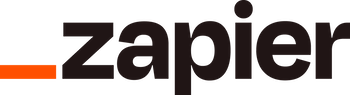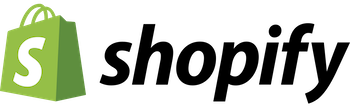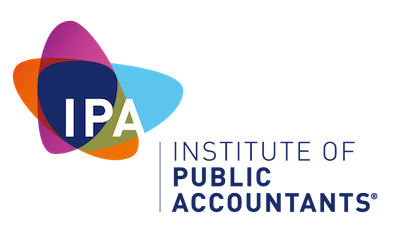File Upload
To send large files to Bizwizz, please use this Send This File option.
NOTE: If when you are trying to email files and the size of your file exceeds the maximum limit allowed in your email system, your email will be rejected.
Step 1. Enter your email address . This is your email that Bizwizz may use to contact you.
Step 2. Enter a brief message re what file you are sending and the purpose of it.
Step 3. Enter the password, provided to you by Bizwizz.
Step 4. Click onto the Choose File button and navigate to select the file you want to send.
Step 5. Click Send This File.
Step 6. Don’t close out of the screen until its fully complete.
Step 7. Once the file is uploaded and sent you should get a message on screen confirming the file has successfully sent. If so close the screen, job done.
| Secured by: SendThisFile |